DSA, or Data Structures and Algorithms, is the backbone of programming. It consists of two key parts:Data Structures – These are ways to store and organize data, such as Arrays, Stacks, Queues, Linked Lists, Trees, and Graphs.Algorithms – These are step-by-step procedures to perform operations on data, like searching, sorting, and optimizing.Learning DSA helps you write efficient code and crack coding interviews at top tech companies. Whether you’re a web developer or aspiring software engineer, DSA builds a strong foundation in problem-solving.How to Start?Begin with basics like Arrays and Strings. Then move on to Linked Lists, Stacks, Queues, Trees, and Graphs. Practice common algorithms regularly.Conclusion:DSA isn’t just a subject—it’s a way of thinking logically to solve problems. With daily practice and the right guidance, anyone can master it.Want this in a tweet-sized format or as an Instagram caption? Let me know!
Hello WorldHello Buddy Code Block
Hello
World
Ram
k
Testing Syntax Highlighting and HTML Elements in WordPress
Welcome to this test blog post. This article is designed to test the rendering of various HTML elements and syntax highlighting when using WordPress as a CMS with a modern frontend like Next.js.
Heading Level 2
This is a regular paragraph. Below is a blockquote.
“The best way to predict the future is to invent it.” – Alan Kay
Unordered List
- First item
- Second item
- Third item
Ordered List
- Step one
- Step two
- Step three
Syntax Highlighting Examples
JavaScript
function greet(name) {
console.log(`Hello, ${name}!`);
}
greet("World");
HTML
Test Page
Hello World
CSS
body {
background-color: #111;
color: #fff;
font-family: 'Inter', sans-serif;
}
Image Example
Here is an example image:
Conclusion
That’s it! This post includes headings, lists, links, quotes, images, and multiple language code blocks for complete frontend rendering tests with syntax highlighting.
<pre><code class="language-js">
const a = 10;
console.log(a);
</code></pre>
Hello
Hello World in Java
<!DOCTYPE html>
<html lang="en">
<head>
<meta charset="UTF-8">
<title>Test Page</title>
</head>
<body>
<h1>Hello World</h1>
</body>
</html>